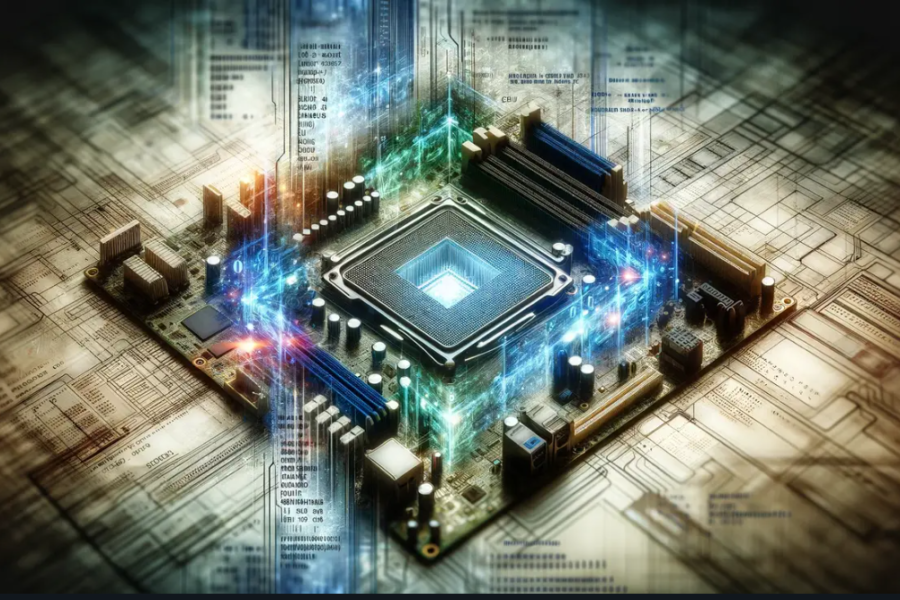Getting banned from Fortnite can be really disappointing, especially if you spend a lot of time playing the game. Sometimes, Fortnite doesn’t just ban your account—they actually block your entire computer. This is called a Hardware ID (HWID) ban. When this happens, even if you try to make a new account, you still can’t play because your device is recognized and blocked. Luckily, there is a way to get around this problem by using something called an HWID spoofer.
Understanding HWID Bans
An HWID ban is different from a regular account ban. Instead of just blocking your username or email, Fortnite’s system remembers special codes from your computer’s hardware, like your motherboard, hard drive, and network card. So, even if you try to play on a new account, the game will still recognize your device and keep you banned. This can be very frustrating for players who just want to get back into the action.
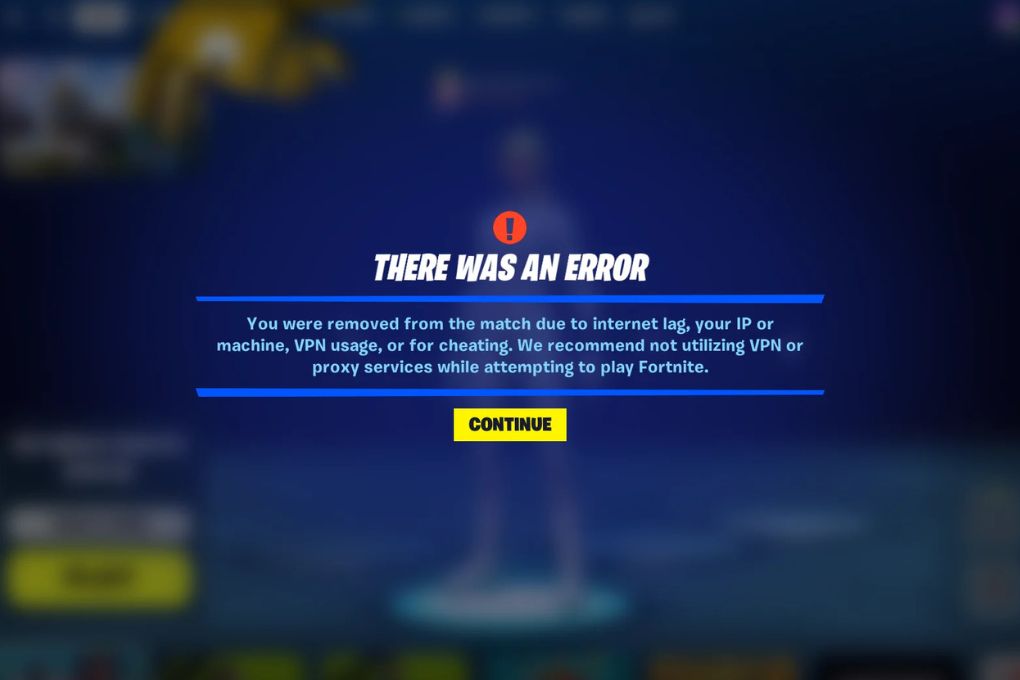
What is an HWID spoofer?
An HWID spoofer is a special program that changes your computer’s hardware information. When you use an HWID spoofer, it tricks Fortnite into thinking you are playing on a different computer. This makes it possible for you to play again without having to buy a new PC or reset your entire system.
Steps to Get Unbanned Using a HWID Spoofer
The first thing you need to do is find a reliable HWID spoofer that works with Fortnite. It’s important to choose a spoofer that is updated regularly and has good reviews, because some spoofers can be unsafe or easily detected by Fortnite’s anti-cheat system. Once you have the spoofer, you should follow the instructions that come with it. Most spoofers will automatically change the important hardware details that Fortnite checks.
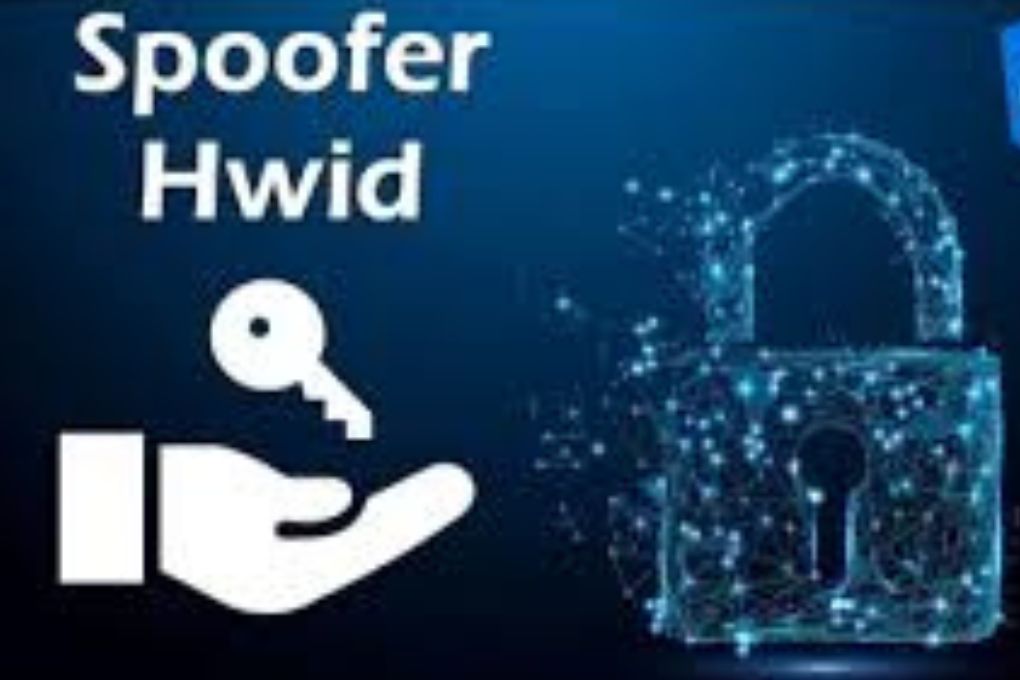
After you have run the spoofer, you need to uninstall Fortnite from your computer completely. Make sure you delete any leftover files in the installation folder, because these can sometimes link your new account to your old hardware. Restart your computer so all the changes from the spoofer are applied.
Next, reinstall Fortnite on your computer. When you open the game, you should create a new Epic Games account using a different email address. Sign in with your new account. If everything has been done correctly, Fortnite will see your computer as a new device, and you should be able to play the game again.
How to Avoid Getting Banned Again
It’s important to remember that using cheats or hacks in Fortnite is against the rules, and the anti-cheat system is very strict. If you get caught again, the ban could be permanent and even harder to fix. Always use a trusted HWID spoofer that is updated often to avoid getting detected. Also, keep in mind that using spoofers is not allowed by Fortnite, and there is always a risk involved. If possible, you should try to appeal your ban through Fortnite’s official support page before using a spoofer.
Getting banned from Fortnite can be tough, but an HWID spoofer can help you get back into the game quickly if you follow the steps carefully. Make sure to use safe and trusted tools, and remember to play fair to avoid future bans. Good luck, and enjoy playing Fortnite again!